1. Download and install Genymotion. Here is how: https://cloud.genymotion.com/page/doc/#collapse4. The explanation is pretty straightforward. I assume you can install genymotion easily. After you successfully install genymotion, you should see this thing:
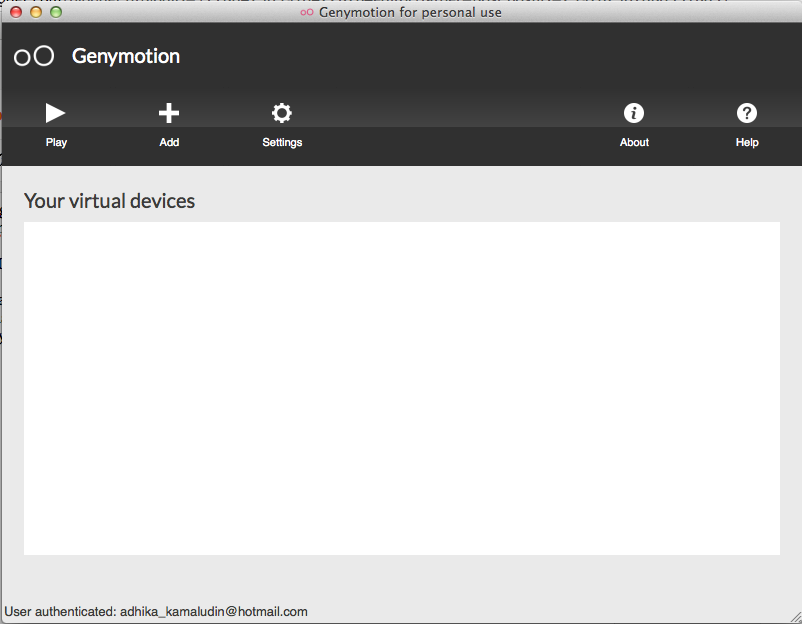
2. Add your virtual device emulator: https://cloud.genymotion.com/page/doc/#collapse5. Mine is Galaxy nexus - 4.1.1 - API 16 720x1280.
3. Run the emulator.
4. Now this is the tricky part. If you try to push .apk file to your emulator, it will show error message INSTALL_FAILED_CPU_ABI_INCOMPATIBLE. This is because Unity requires device that needs to support armv7 architechture. What you have to do is install the genymotion arm translation http://www.4shared.com/zip/4nRW7BS2ba/genymotion-arm-translation_v11.html. Just simply drag and drop the genymotion-arm-translation_v1.1.zip file to your emulator.
5. Restart your emulator.
6. Now, drag and drop your apk file to your emulator. This time it should work perfectly and it runs much faster than default android emulator.
